読了: 約 3 分
現在やっているプロジェクトの備忘録としてですが、結構rake aborted!でつまる人も居るようですが、今回ほかの所に載ってなかったので備忘録としてメモしておきます。
rake系のコマンドが一切だめ
resqueを動かそうと思ってもだめ、migrateも同じ結果が返ってきました。
permissionがアカンと。
QUEUE=* rake resque:work Resque::Helpers will be gone with no replacement in Resque 2.0.0. Resque::Helpers will be gone with no replacement in Resque 2.0.0. rake aborted! Permission denied - /Users/<project_name>/log/development.log
なので、sudoつけて実行してみると今度はこれ。
$ sudo QUEUE=* rake resque:work rake aborted! cannot load such file -- bundler/setup
bundlerのsetupのファイルがロード出来ない。
bunlerがインストールされてないかもしれないという事で
gem install bundler Successfully installed bundler-1.3.5 1 gem installed Installing ri documentation for bundler-1.3.5... Installing RDoc documentation for bundler-1.3.5...
bundlerのインストールが成功した模様。
その後bundle installを再度実行してみて、インストールが完了してsudo。
$ sudo QUEUE=* rake resque:work /Users/<user_pc>/.rvm/rubies/ruby-1.9.3-p392/lib/ruby/1.9.1/rubygems/dependency.rb:247:in `to_specs': Could not find rake (>= 0) amongst [bigdecimal-1.1.0, bundler-1.3.5, io-console-0.3, json-1.5.5, minitest-2.5.1, rdoc-3.9.5] (Gem::LoadError)
お手上げなのか。
gem listしてbundlerがインストールされているのを確認。
他のサイトに記載されていたようにbundle updateをすると
新しいバージョンが入って重複していたので、片方をuninstall。
rake (10.1.0, 10.0.3)
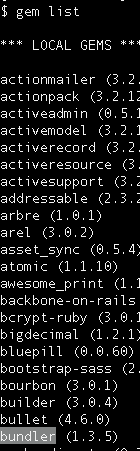
bundle execでGemfileで指定したgem環境でのコマンドによって解決しました。
やっとresqueが動いた…とほほ。
$ sudo RAILS_ENV=development bundle exec rake resque:work QUEUE="*" VERBOSE=true
まとめ
初歩的な問題で、結局簡単な事で解決しましたが、RonRのアプリを幾つか入れているので、
環境による違いを意識して作るのが大事だと再認識させられました。
