読了: 約 3 分
概要
これはなに
- pythonによる業務効率化について書いたもの
誰向けの記事か
- 業務効率化したい人
- pythonを学習したい人
- データ収集を効率的に行いたい人
目的
- 日々の業務効率化
- プライベートワークでのデータ収集の効率化
- pythonによる環境構築ができること
前提
- pythonの基礎的な動画とかみたけど環境構築系の記事あんまりなかった気がするので書く
- エラー対応とか「python 基礎」「python 初心者」とかで入ってきた読者はほぼわからない気がする
エラー対応系の記事はこちらに別途
環境構築
- macOS Big Sur ver11
- iTerm2
- python3のinstall
- 取り急ぎinstallして始めるならこちらの記事が参考になった
- https://security-hirohiro.hatenablog.com/entry/2020/09/01/213214
- https://www.python-izm.com/tips/pip/
- seleniumのinstall
<code>!pip3 install selenium</code>
- chrome driverのinstall
<code>brew install chromedriver</code>
エラー対応: selenium・webdriver周り
- selenium にwebdriverをimport
- エラー
- from: can’t read /var/mail/selenium
- https://weekend-v.work/archives/350
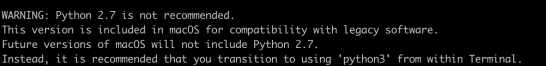
- selenium でimport webdriverできない
- 初期設定時のつまりポイント
- https://ehrenfest.com/post-3034/
- 初期設定時のつまりポイント
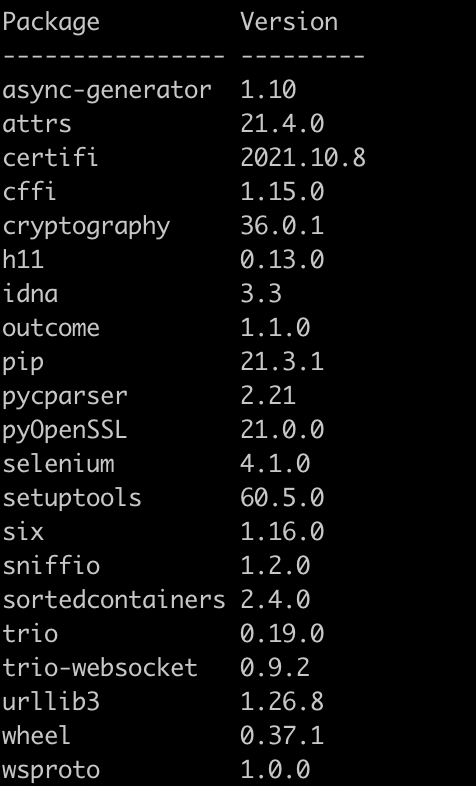
seleniumのinstallはされているみたい。念の為やってみても
<code>pip3 show selenium</code>
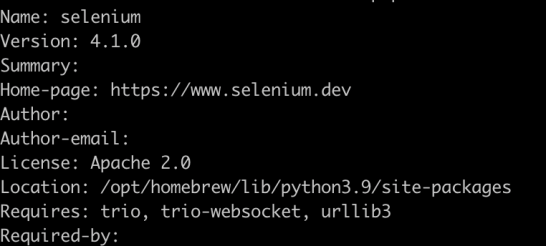
- この後やったこと
- pathを通すおまじない
- choromedriverのinstall
- python3 pathを通す
- ImportError: No module named chromedriver_binary
- pyenv
- 環境設定
- https://prog-8.com/docs/python-env
brew install pyenvpyenv -v- pyenv 2.2.4
- pyenv global 3.6.5
- Pythonの複数あるバージョンを使い分けるコマンドラインツール
- 環境設定
google chrome versionとchromedriverのサポートの問題
python3 test2.py // pythonコメントも3じゃないとエラる、下位互換については調査していない
connect…try…connect…try…
<code>selenium.common.exceptions.SessionNotCreatedException: Message: session not created: This version of ChromeDriver only supports Chrome version 98 Current browser version is 97.0.4692.99 with binary path /Applications/Google Chrome.app/Contents/MacOS/Google Chrome</code>
- chromedriverのversionを調整する
- chromeの最新は97.xなのでサポートしていないということ
chromedriverの調整完了
- choromeの最新バージョンに設定を変更
<code>pip3 install chromedriver-binary==97.0.4692.71</code>
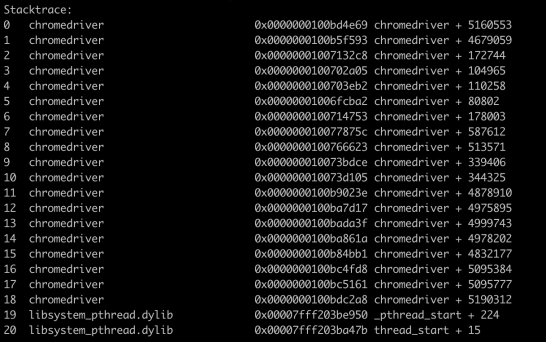
- chromedriverのログを確認できた
- こちらの記事にあるGoogle chromeを開いてqiitaに遷移する確認が完了
pythonでの業務効率化関連の記事
参考記事
- https://qiita.com/non0311/items/0945d3e8e953c02b38f2
エラー課題の解決系の記事はこちらにストック
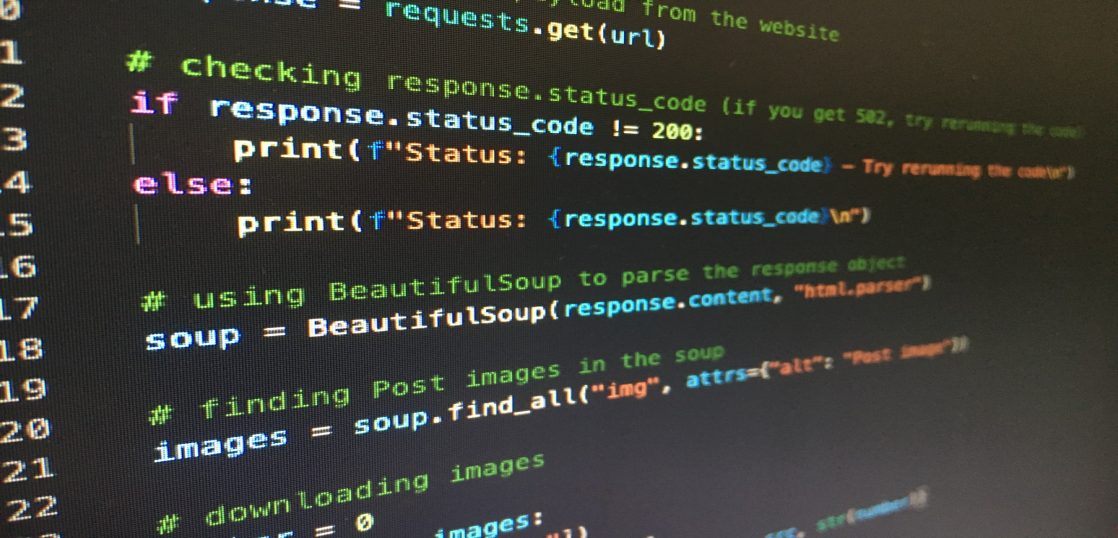

 T2
T2